
Change management in the NHS: A guide for internal communicators
It is important to have a solid internal communication strategy that runs alongside every change management project. This blog helps you pull that plan together.
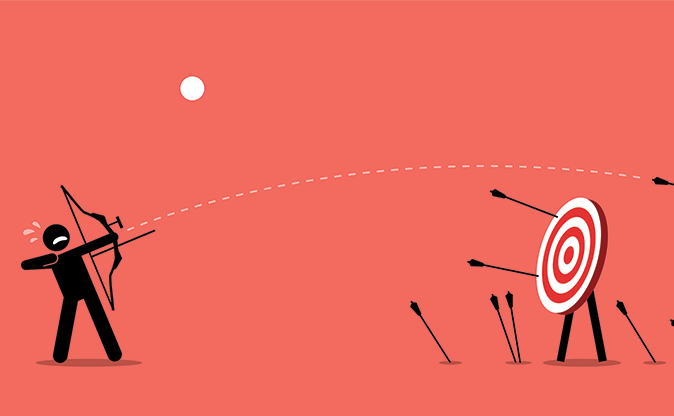
There are four main reasons that Outlook doesn’t cut it when it comes to your NHS internal communications.
Microsoft Outlook is designed for an individual to send an email to another individual. It isn’t designed to send mass emails. So much so that Outlook has a send limit of 30 emails per minute. If you try and send more than 30 emails in any given minute you will see them sitting in your Outbox. You won’t be able to send any further emails until they have all been sent.
Putting this into numbers: if you are sending an internal communication to 7,500 people via Outlook, it will take over 4 hours to send your message.
Imagine being the person at the end of the send queue. They will hear the information 4 hours later than their colleague by which time they have probably heard it secondhand on the grapevine. Or worse still, if it’s an urgent communication and the Chinese whispers haven’t kicked it, it may be too late by the time they receive their message.
We all receive a LOT of emails! In fact, statistics show that on average we receive 126 emails a day whilst at work! When you send your internal communication via Outlook it will look just like another of those 100+ emails.
You don’t have any way of making your email stand out from the crowd and get noticed.
By using communication software designed for mass communications, you can create branded emails that will not only capture attention, but also become a familiar design your staff will look out for.
Not all internal communications are relevant to every member of staff. When using Outlook for your internal comms, you have two choices:
Imagine a third option – one where your email platform has everyone segmented and is automatically populated with any changes in personnel. When you have a specific message to send, you select the group, and the email is gone! You’ll know every time that your email has reached the right people, and only the right people. This is what NewZapp Trusted Delivery does. Trusted Delivery also enables you to personalise your messages. Beyond just addressing the email to a named person, you can input any personalisation at any point in your email.
While Outlook can send your internal communications (albeit slowly), it tells you nothing afterwards. You have no idea how many people opened your email, how many clicked on a link, what time of day was the busiest for reading your email, or which part of the email was of most interest to your staff.
You have absolutely nothing to work from and therefore, it makes it very difficult to improve your internal communications and use those internal comms to better engage staff. You’re just forced to tread water.
It is access to Trusted Delivery’s email engagement data that is the most transformational when we onboard new NHS customers. Here’s what Becky Parry at Royal Devon University Healthcare NHS Foundation Trust said about the analytics: “Now we communicate with our employees with so much more confidence… For the first time we’re able to see how staff interact with our comms… To say we’re happy is an understatement.”
NewZapp Trusted Delivery is a designated NHS communication tool that gives you deliverability, design, control and insight. We make the sending of internal communications fast, effective and measurable.

Marketing Manager
With over 15 years’ experience in communications I have seen first-hand the difference strong internal communications can make. I am passionate about helping organisations reap the rewards of an engaged workforce and feel privileged to work for an organisation that has this same passion. We can achieve more when we work together towards the same goals.

It is important to have a solid internal communication strategy that runs alongside every change management project. This blog helps you pull that plan together.

What exactly are you trying to achieve with your NHS internal communications strategy? While some goals with differ, others should be the gold standard. Ask yourself these 5 questions.

Get in touch today to find out how NewZapp can increase the effectiveness of your internal communication.
We are NOT the NHS. We are a supplier of internal communications software. Please contact your local NHS hospital for all healthcare queries.
Tel: 01392 447200
Email: trusteddelivery@newzapp.com
Trusted Delivery is product of NewZapp Communications.
G-Cloud Digital Marketplace Documentation.
NHS Data Security and Protection Toolkit Registration.
Bradley House, Park Five Business Centre, Harrier Way, Exeter, Devon. EX2 7HU.